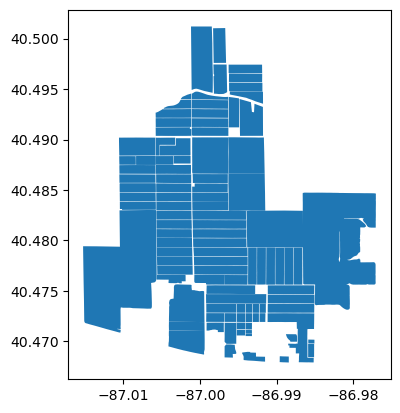tbureete@purdue.edu
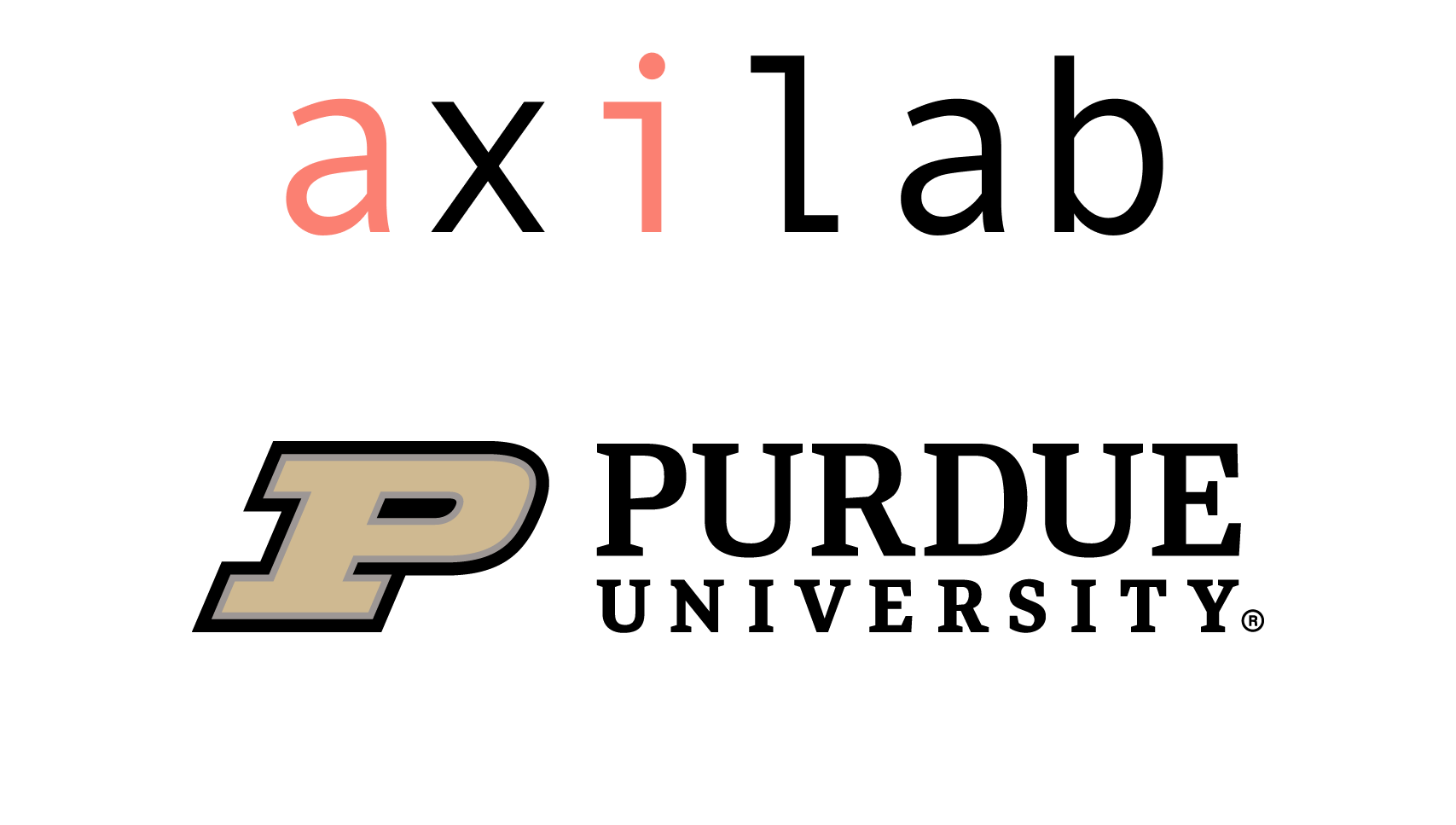
Introduction to Ag Informatics
Module 6, Lecture 2Tam Bureetes, tbureete@purdue.edu
Outline for Today
- Spatial data
- Introduction to geometry in Python
- From geometry to spatial data
- Putting spatial data to map in Django
Django Recap
# urls.py
urlpatterns = [
path("", views.render_map, name="map"),
]
# views.py
def render_map(request):
message = "Hello World"
return render(request, "map.html", {"message": message})
Recap Geospatial Tools
Leaflet
an open-source JavaScript library for mobile-friendly interactive maps
What are website made of?
What is Django?
Import Leaflet to template file (HTML)
<!DOCTYPE html>
<html lang="en">
<head>
<title>Leaflet Map</title>
<meta name="viewport" content="width=device-width, initial-scale=1.0" />
<link
rel="stylesheet"
type="text/css"
href="https://unpkg.com/leaflet/dist/leaflet.css"
crossorigin=""
/>
<script
src="https://unpkg.com/leaflet/dist/leaflet.js"
crossorigin=""
></script>
</head>
<body>
{{message}}
</body>
</html>
Create JavaScript file to control the map
Create a file static/leaflet-map.js
// Display copyright sign
const copy =
"© OpenStreetMap";
// Define the URL for the map's background layer
const url = "https://{s}.tile.openstreetmap.org/{z}/{x}/{y}.png";
// Create a map layer
const layer = L.tileLayer(url, { attribution: copy });
// Create a map that will show in tag "map" in HTML file
const map = L.map("map", { layers: [layer] });
// Fit the map to the bounds a.k.a. starting location
map.fitBounds([[40.470060621973026, -86.99269856365936]]);
Import JavaScript file into template file
{% load static %}
<!DOCTYPE html>
<html lang="en">
<head>
<title>Leaflet Map</title>
<meta name="viewport" content="width=device-width, initial-scale=1.0" />
<link
rel="stylesheet"
type="text/css"
href="https://unpkg.com/leaflet/dist/leaflet.css"
crossorigin=""
/>
<script
src="https://unpkg.com/leaflet/dist/leaflet.js"
crossorigin=""
></script>
<script src="{% static 'leaflet-map.js' %}" defer></script>
</head>
<body>
<div id="map" style="width:480px; height:480px"></div>
</body>
</html>
Adding geometry to the map
static/leaflet-map.js
const copy =
"© OpenStreetMap";
const url = "https://{s}.tile.openstreetmap.org/{z}/{x}/{y}.png";
const layer = L.tileLayer(url, { attribution: copy });
const map = L.map("map", { layers: [layer] });
map.fitBounds([[40.470060621973026, -86.99269856365936]]);
// Add a marker to the map (a point)
let marker = L.marker([40.470060621973026, -86.99269856365936])
.addTo(map)
Adding geometry to the map
static/leaflet-map.js
const copy =
"© OpenStreetMap";
const url = "https://{s}.tile.openstreetmap.org/{z}/{x}/{y}.png";
const layer = L.tileLayer(url, { attribution: copy });
const map = L.map("map", { layers: [layer] });
map.fitBounds([[40.470060621973026, -86.99269856365936]]);
let marker = L.marker([40.470060621973026, -86.99269856365936])
.addTo(map)
.bindPopup("This is a popup"); // Add a popup to the marker
GeoJSON: Link Django and website
{
"type": "FeatureCollection", <- This is the top level of GeoJSON
"features": [ <- This is an array of features
"type": "Feature", <- This is a feature object
"geometry": { <- This is the geometry of the feature
"type": "Point",
"coordinates": [102.0, 0.5]
},
"properties": { <- This is the properties of the feature
"prop0": "value0"
}
}, {
"type": "Feature", <- This is another feature object
"geometry": {
"type": "Polygon", <- This time geometry is a polygon
"coordinates": [
[
[100.0, 0.0],
[101.0, 0.0],
[101.0, 1.0],
[100.0, 1.0],
[100.0, 0.0]
]
]
},
"properties": {
"prop0": "value0",
"prop1": { <- properties can be nested
"this": "that"
}
}
}]
}
Adding markers from Django side
views.py
# import libraries
import geojson
import shapely.geometry as geo
from django.shortcuts import render
# Create your views here.
# This is the function that will render the map
def render_map(request):
# create a point (geometry)
point = geo.Point(([-86.99269856365936, 40.470060621973026]))
# create a geojson feature
marker = geojson.Feature(geometry=point, properties={"msg": "Hello World"})
# add the feature(s) to a feature collection
data = geojson.FeatureCollection(marker)
return render(request, "map.html", {"data": data})
Passing data to the template file
map.html
{% load static %}
<!DOCTYPE html>
<html lang="en">
<head>
<title>Leaflet Map</title>
<meta name="viewport" content="width=device-width, initial-scale=1.0" />
<link
rel="stylesheet"
type="text/css"
href="https://unpkg.com/leaflet/dist/leaflet.css"
crossorigin=""
/>
<script
src="https://unpkg.com/leaflet/dist/leaflet.js"
crossorigin=""
></script>
<script src="{% static 'leaflet-map.js' %}" defer></script>
</head>
<body>
{{ data|json_script:"data_geojson" }}
<div id="map"></div>
</body>
</html>
Update JavaScript file
static/leaflet-map.js
const copy =
"© OpenStreetMap";
const url = "https://{s}.tile.openstreetmap.org/{z}/{x}/{y}.png";
const layer = L.tileLayer(url, { attribution: copy });
const map = L.map("map", { layers: [layer] });
// Parse the data from Django and call it data
const data = JSON.parse(document.getElementById("data_geojson").textContent);
// create features from the data
let features = L.geoJSON(data.features)
.bindPopup(function (layer) { // Add a popup to the marker
// The popup message is from the properties of the feature
return layer.feature.properties.msg;
})
.addTo(map); // Add the features to the map
map.fitBounds(feature.getBounds()); // Fit the map to the features
Questions?
License
- Attribution Recommendation: Introduction to Agricultural Informatics Course", Tam Bureetes, Purdue University. Available at https://github.com/ag-informatics/ag-informatics-course. Licensed by CC BY-NC-SA 4.0.

This course is licensed under a Creative Commons Attribution-NonCommercial-ShareAlike 4.0 International (CC BY-NC-SA 4.0) license. This is a human-readable summary of (and not a substitute for) the license. Official translations of this license are available in other languages.
You are free to:
- Share — copy and redistribute the material in any medium or format
- Adapt — remix, transform, and build upon the material
Under the following terms:
- Attribution — You must give appropriate credit, provide a link to the license, and indicate if changes were made. You may do so in any reasonable manner, but not in any way that suggests the licensor endorses you or your use.
- NonCommercial — You may not use the material for commercial purposes.
- ShareAlike — If you remix, transform, or build upon the material, you must distribute your contributions under the same license as the original.
- No additional restrictions — You may not apply legal terms or technological measures that legally restrict others from doing anything the license permits.